Last 6 Posts by Title *****Home Page*****
My Photo Albums
- 1.1 ANIMALS/INSECTS-TOC (1)
- 1.1.01 Animals (2)
- 1.1.02 Birds and Foul (6)
- 1.1.03 Insects (3)
- 2.1.02 Special Effects (4)
- 3.1 BLACK AND WHITE-TOC (1)
- 3.1.01 Black and White Photos (4)
- 3.1.02 B and W with Color (1)
- 4.1 BYGONE ERA - TOC (1)
- 4.1.01 Bygone Era Series (2)
- 5.1 FLOWERS/PLANTS - TOC (1)
- 5.1.01 Flowers-Plants-Bushes (10)
- 5.1.02 Trees and Cacti (5)
- 5.1.03 Cacti and Succulents (1)
- 6.1 SCENIC LANDSCAPES - TOC (3)
- 6.1.01 Pictures (8)
- 6.1.02 Panoramas (6)
- 6.1.03 Unusal Pictures (3)
- 6.1.04 Winterscapes (4)
- 7.1 TEXTURES IN NATURE - TOC (1)
- 7.1.01 Textures In Nature (9)
- 8.1 PITTMAN WASH SERIES-TOC (1)
- 8.1.01 Photo Contest Entries (1)
- 8.1.02 Miscellanous Wash Photos (2)
- 9.1 PERSONAL PROJECTS - TOC (1)
- 9.1.04 Book Projects (5)
- Our Family Photos - TOC (3)
- Our Photos of Friends - TOC (1)
- Travel (25)
- Videos - Slide Shows - Misc (14)
Brianna & Ashland
Two of my Favorite People


Connie & Pattie
April & Darren

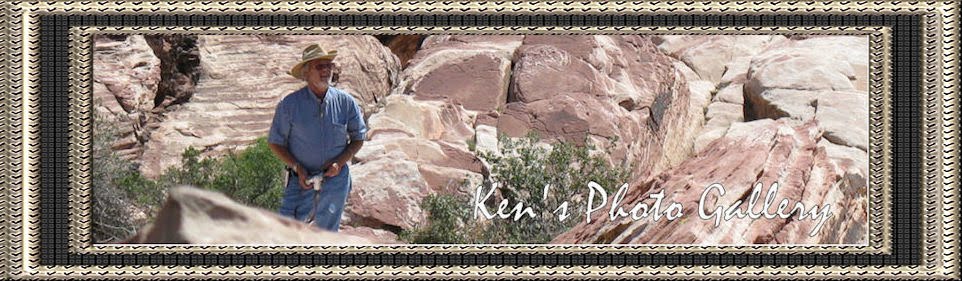



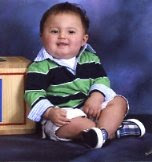

 The picture of tulips on the far right was taken in one of the flower beds that I had at the house in Greenland, NH before moving to Vegas. Using Paint Shop Pro I first created the photo at the bottom by cropping the image, changing the background to black and white and then blurring it to make the tulips stand out better. However, I felt that the contrast ended up being much too vivid. I finally settled on the creation above using pretty much the same effects, excepting that I kept the color of the original background.
The picture of tulips on the far right was taken in one of the flower beds that I had at the house in Greenland, NH before moving to Vegas. Using Paint Shop Pro I first created the photo at the bottom by cropping the image, changing the background to black and white and then blurring it to make the tulips stand out better. However, I felt that the contrast ended up being much too vivid. I finally settled on the creation above using pretty much the same effects, excepting that I kept the color of the original background. 
0 comments:
Post a Comment